商品介紹
本產品出貨為最新版本。
如需購買或了解內容請來電(2749-1909)或來信(sales@ahasoft.com.tw)業務部
___________________________________________________________________Minimize Distractions and Redirect Student Focus
Faronics Insight is an effective classroom management software that helps teachers create a better learning experience, while streamlining IT administration and supporting multiple labs with ease.
| Monitor Classroom Activities | | Promote Collaboration | | See the Whole Picture |
| Use the classroom thumbnail monitoring feature to see what the students are doing with a single glance. | | Provide encouragement through collaboration and deliver an interactive lesson that keeps students engaged. | | Central management helps to eliminate the headache of managing multiple labs, schools, and networks. |
| | | | | |
| Eliminate Distractions | | Regain Control | | Accelerate Student Learning |
| By limiting internet access, teachers no longer have to deal with classroom distractions - such as games, instant messaging, and web surfing - when teaching a class. | | Real-time computer monitoring empowers teachers to easily check student progress, engage in face-to-face instruction, and communicate effectively without distracting the class with device disruptions. | | Allow students to request and receive assistance directly in their workstation session, allowing teachers to give guidance and advance through coursework quickly and effectively. |
Help manage all types of devices
 Windows
Windows
Insight Teachers on Windows have the ability to monitor classroom activities, promote collaboration with students, remove distractions and control their online environment.
 Macintosh
Macintosh
Insight Teachers and Students on macOS have the same collaborative and productivity enhancing benefits from the Windows version.
 Chromebook
Chromebook
Insight on ChromeOS allows Teachers to monitor and manage Student activities, help individual Students, administer tests, disable web browsing, and broadcast the teacher’s screen to accelerate student learning.
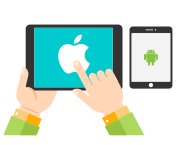 Tablets
Tablets
Insight on iOS or Android tablets can allow Teachers to broadcast their screens, send messages, administer tests, set voting polls, gather inventory information and provide a safe digital environment.
Languages
| English | French | German | Spanish | Portuguese | Chinese | Japanese |
| Windows Teacher Console | V | V | V | V | V | V | V |
| Windows Student | V | V | V | V | V | V | V |
| Windows Multipoint Server | V | V | V | V | V | V | V |
| Windows Terminal Server | V | V | V | V | V | V | V |
| Mac Teacher Console | V | V | V | V | | | V |
| Mac Student | V | V | V | V | | | V |
| Tech Console | V | | | | | | |
| iOS Teacher Assistant | V | | | | | | |
| iOS Student | V | | | | | | |
| Android Student | V | | | | | | |
Technical Advantages
Low network bandwidth
Insight requires between 5% and 20% of the bandwidth used by the competition. While showing the teacher’s screen, Insight uses around 24 KB/sec. Monitoring thumbnails requires less than 10 KB/sec. Because Insight uses a broadcast or multicast packet, the bandwidth required for controlling two computers is close to that required by 250 computers. Other product’s bandwidth requirements increase with every additional computer that is monitored.
Reliability
Insight thwarts attempts by students to disrupt the class by disabling the software. Insight students will re-join the session if the network is unplugged, the service will re-start automatically, and registry keys are protected from change. Savvy students will have the competitive products disabled in minutes.
Security
If you suspect a student is using a unauthorized teacher console, you can quickly identify them with the security monitoring tool. It captures all Insight activity to a log file. There is also a “secure” version of Insight that requires teachers to enter a password to open the console.
Works with Subnets and VLANS
Insight functions across subnets and VLANs using Multicast and Directed Broadcast technology. Port 796 is the only port required.
Low processor and memory requirements
Insight only requires about 4% of the processor and 8 MB of memory on the client.
Unbeatable Support Policy
Insight comes with free telephone and e-mail support.