商品介紹
本產品出貨為最新版本。
如需購買或了解內容請來電(2749-1909)或來信(sales@ahasoft.com.tw)業務部目前Apache Log4j事件CVE-2021-44228 ,JetBrains YouTrack Standalone、Hub、Upsource Floating license server這三款產品需要更新,官網已經發佈了對應的修復版本。
JetBrains dotMemory 程式開發 金牌代理商
.NET 記憶體分析器
解決所有類型的記憶體問題
dotMemory 允許您分析各種 .NET 和 .NET Core 應用程序中的記憶體使用情況:桌面應用程序、Windows 服務、ASP.NET Web 應用程序、IIS、IIS Express、任意 .NET 進程等等。
Copyright © 2023 JetBrains s.r.o., used with permission. .g and the logo are registered trademarks of JetBrains s.r.o.
輕鬆控制分析過程
使用時間線視圖即時監控應用程序消耗的記憶體。根據需要收集有關分配的信息。

Copyright © 2023 JetBrains s.r.o., used with permission. .g and the logo are registered trademarks of JetBrains s.r.o.
收集分析數據
在分析會話數據的情況下,單擊即可拍攝快照,添加它們以比較或瀏覽特定時間範圍內的記憶體流量。

Copyright © 2023 JetBrains s.r.o., used with permission. .g and the logo are registered trademarks of JetBrains s.r.o.
自動檢測問題
內建多種強大的檢查功能,只需單擊即可檢測到最常見的記憶體問題,無需手動操作。並根據指示以優化記憶體使用。

Copyright © 2023 JetBrains s.r.o., used with permission. .g and the logo are registered trademarks of JetBrains s.r.o.
深入分析
dotMemory 提供了許多不同的標準用於記憶體使用數據,您可以從數千個不同的角度查看數據,並根據需要向下鑽取、切塊、切片或透視。

Copyright © 2023 JetBrains s.r.o., used with permission. .g and the logo are registered trademarks of JetBrains s.r.o.
確定流量
分析特定時間範圍內的記憶體流量,以了解過度分配或回收的原因。確定項目是如何分配和收集的,以及這些分配背後的方法是什麼。

Copyright © 2023 JetBrains s.r.o., used with permission. .g and the logo are registered trademarks of JetBrains s.r.o.
為什麼選擇 dotMemory
自動檢查
dotMemory 會自動掃描您的記憶體數據,並且快照以查詢最常見類型的記憶體問題。如果您不確定從那裡開始,這些檢查可能是分析快照的一個很好的起點。
數據的多個視圖
想知道項目之間的關係嗎?他們引用了那些項目以及透過那些字段?想知道是那些調用創建了這些項目嗎?沒問題!dotMemory 可以查看所有內容。
Visual Studio 和 Rider 集成
您可以直接從 Visual Studio 或 JetBrains Rider 分析應用程序中的記憶體使用情況。也可以在使用 ReSharper 時,快速分析單元測試。
dotMemory 單元
利用免費的單元測試框架,來編寫測試並且檢查您的代碼是否存在記憶體問題。使用記憶體分析器的功能,來擴展您的 .NET 單元測試框架!
dotUltimate 協助您的 .NET 和 Visual Studio 開發
dotUltimate 授權,允許單一開發人員使用以下 JetBrains 工具。
.ReSharper:針對 .NET 開發人員的 Visual Studio 擴展
.Rider:快速的跨平台 .NET IDE
.ReSharper C++:針對 C++ 開發人員的 Visual Studio 擴展
.dotTrace:.NET 效能分析工具
.dotMemory:.NET 記憶體分析工具
.dotCover:.NET 單位測試和代碼工具
.dotPeek:.NET 反彙編和彙整瀏覽工具
dotUltimate 授權還包含 在 Rider 中的 dotCover、dotTrace 和 dotMemory 等插件。
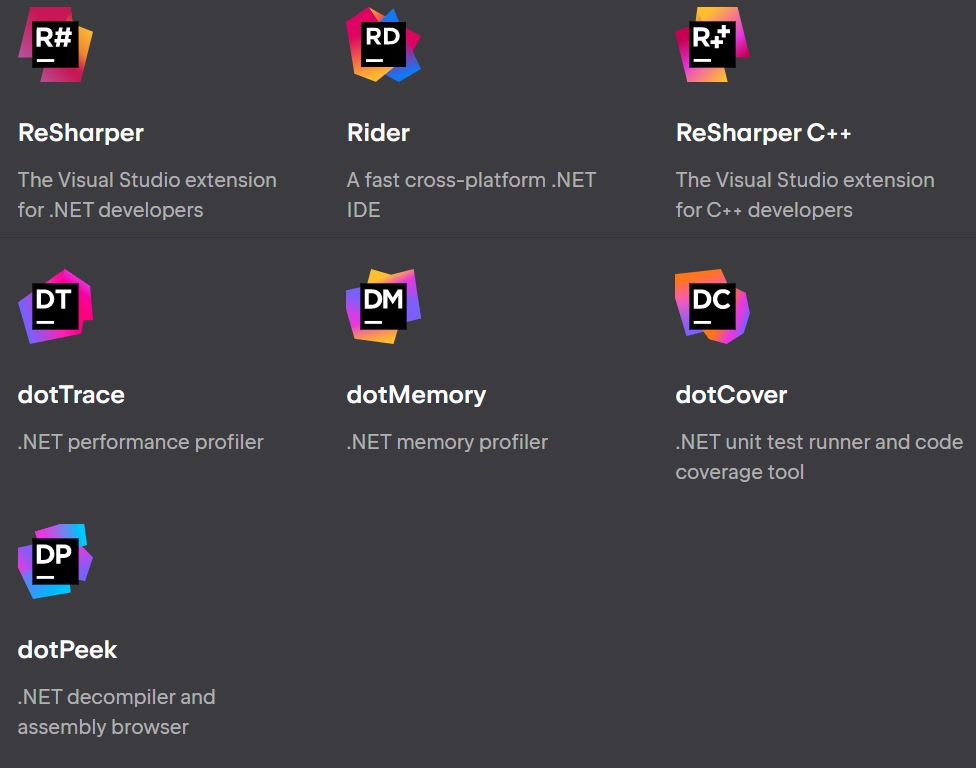
Copyright © 2023 JetBrains s.r.o., used with permission. .g and the logo are registered trademarks of JetBrains s.r.o. 產品特色
dotMemory 是一個.NET 記憶體分析器 ,可以直接從 Visual Studio 啟動,或用作 JetBrains Rider 中的插件,或用作獨立的工具。
支援各種 .NET 應用程序
dotMemory 可以分析基於 .NET Framework 2.0 或更高版本的應用程序,例如桌面應用程序、ASP.NET Web 應用程序、IIS、IIS Express、Windows 服務、通用 Windows 平台應用程序、任意 .NET 進程等。從 dotMemory 2016.3 開始,您還可以分析 .NET Core 應用程序。
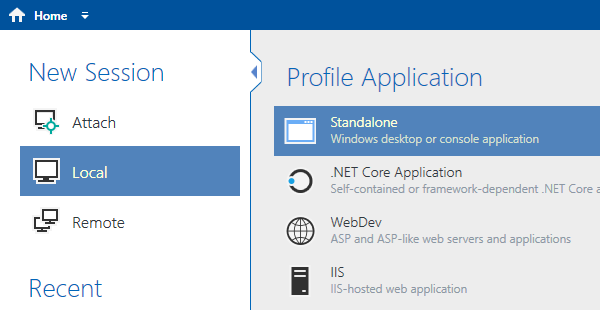
Copyright © 2023 JetBrains s.r.o., used with permission. .g and the logo are registered trademarks of JetBrains s.r.o.
支援原始記憶體轉儲
dotMemory 可導入使用任務管理器或進程資源管理器所獲得的原始 Windows 記憶體轉儲,並將它們作為常規記憶體快照進行分析。透過這樣做,您可以利用自動檢查、保留圖和其他複雜的 dotMemory 功能。
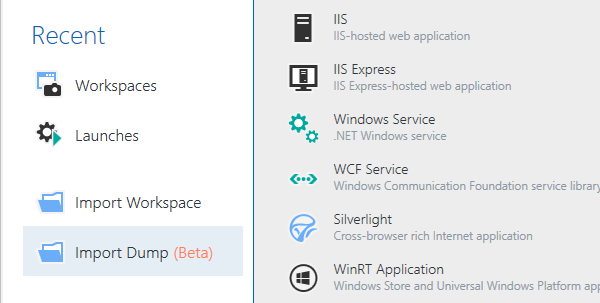
Copyright © 2023 JetBrains s.r.o., used with permission. .g and the logo are registered trademarks of JetBrains s.r.o.
旭日圖
了解應用程序中記憶體的保留方式,對於優化應用程序非常重要。在此視圖中,所有在記憶體中的項目層次結構顯示在旭日圖上。只需快速瀏覽一下圖表,您就可以找出那些項目是至關重要的,並評估最大的結構。
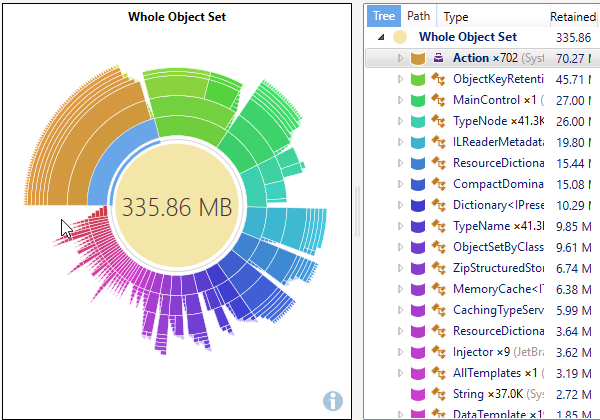
Copyright © 2023 JetBrains s.r.o., used with permission. .g and the logo are registered trademarks of JetBrains s.r.o.
Visual Studio 和 Rider 集成
dotMemory 與 JetBrains Rider 集成,能即時進行記憶體分配追蹤、特定時間的分配分析..等。您還可以在必要時從 Visual Studio 啟動記憶體分析會話。
稍後,您可以從 dotMemory 項目集中的類型,導航到 Visual Studio 中的類型聲明。
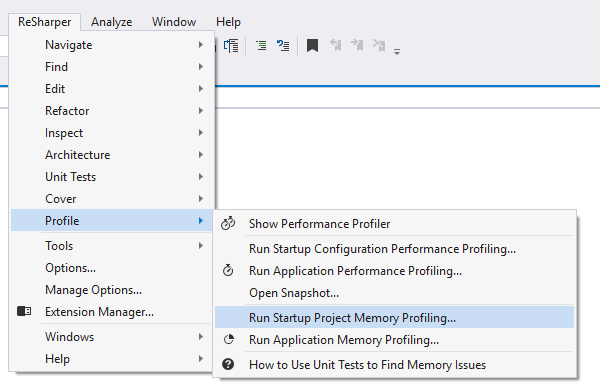
Copyright © 2023 JetBrains s.r.o., used with permission. .g and the logo are registered trademarks of JetBrains s.r.o.
自動快照
有時您只對特定條件下的數據拍攝快照感興趣,dotMemory 能使數據拍攝快照的過程自動化。當您的應用程序的記憶體消耗急劇增加時,或者手動拍攝快照變得困難時,這尤其有用,只需設置特定條件並滿足條件後即自動收集快照。
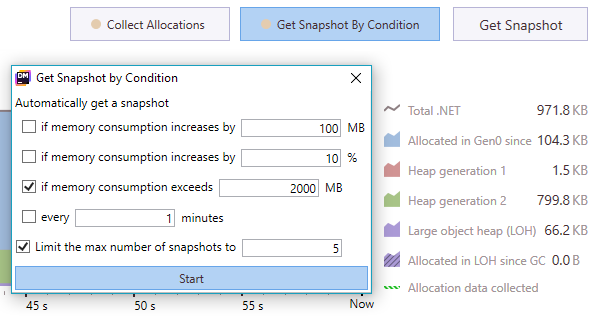
Copyright © 2023 JetBrains s.r.o., used with permission. .g and the logo are registered trademarks of JetBrains s.r.o.
即時數據收集的時間軸視圖
監控您的應用程序消耗的記憶體,拍攝快照並將它們放在一起以進行比較。
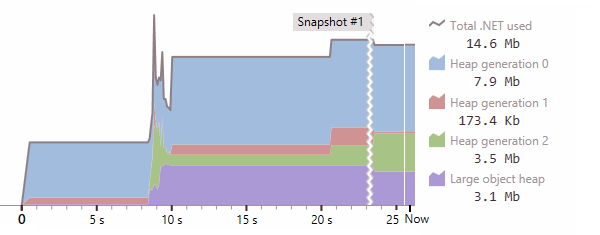
Copyright © 2023 JetBrains s.r.o., used with permission. .g and the logo are registered trademarks of JetBrains s.r.o.
數據多視圖
從多個視圖檢查堆中的項目,並且想知道項目之間的關係?引用了那些項目以及透過那些字段?是那些調用創建了這些項目嗎?沒問題!dotMemory 可以查看所有內容。
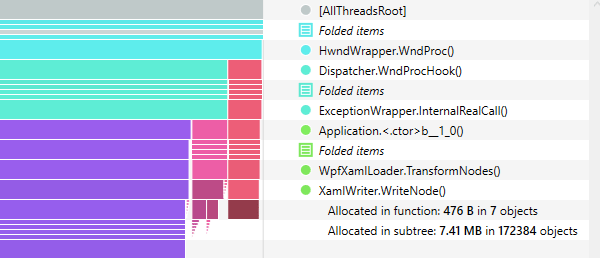
Copyright © 2023 JetBrains s.r.o., used with permission. .g and the logo are registered trademarks of JetBrains s.r.o.
記憶體比較視圖
比較兩個快照是查詢導致記憶體消耗的主要方法。使用比較視圖,能了解在兩個快照之間的項目差異。
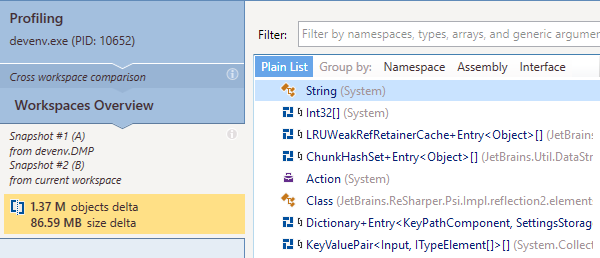
Copyright © 2023 JetBrains s.r.o., used with permission. .g and the logo are registered trademarks of JetBrains s.r.o.
全面的用戶界面
dotMemory 獨特的用戶界面降低了使用者入門門檻,並使記憶體分析變得簡單。您只需從上到下,從一組項目向下移動到特定實例,直到確定記憶體問題的真正原因。
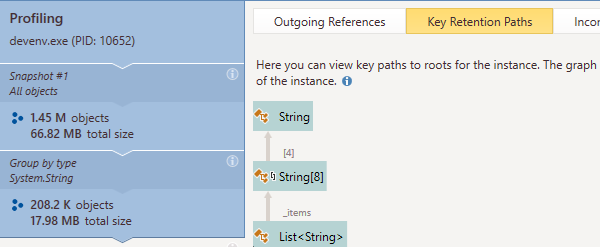
Copyright © 2023 JetBrains s.r.o., used with permission. .g and the logo are registered trademarks of JetBrains s.r.o.
分析記憶體流量
過多的記憶體分配或回收,可能導致顯著的記憶體管理開銷。使用流量視圖,了解在應用程序中創建或收集最密集的項目,以及導致記憶體流量的問題。
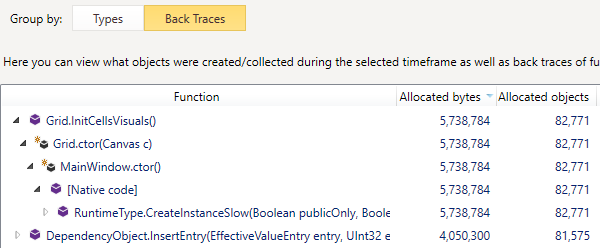
Copyright © 2023 JetBrains s.r.o., used with permission. .g and the logo are registered trademarks of JetBrains s.r.o.
強大的自動檢查
dotMemory 會自動掃描您的快照以查詢常見類型的記憶體問題,例如字符串重複、稀疏數組、洩漏事件處理程序或 WPF 綁定。如果您不知道從那裡開始,這些檢查可以是分析快照的一個很好的起點。
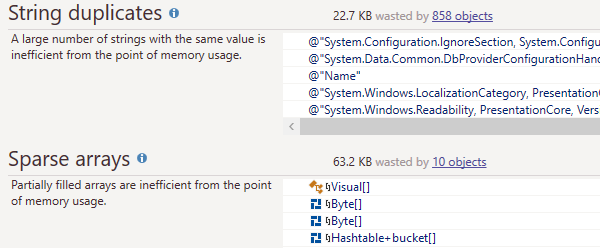
Copyright © 2023 JetBrains s.r.o., used with permission. .g and the logo are registered trademarks of JetBrains s.r.o.
以及更多..系統要求
Windows 8
Windows 8.1
Windows 10
Windows 11
Windows Server 2012
Windows Server 2012 R2
Windows Server 2016
Windows Server 2019
支援的 Visual Studio 版本
Visual Studio 2010 SP1
Visual Studio 2012 Update 3
Visual Studio 2013 Update 5
Visual Studio 2015 Update 3
Visual Studio 2017
Visual Studio 2019
Visual Studio 2022
.NET Framework 4.7.2 或更高
處理器:2 GHz 或更高
記憶體:4 GB 或更高
硬碟空間:400 Mb 或更高產品畫面
Copyright © 2023 JetBrains s.r.o., used with permission. .g and the logo are registered trademarks of JetBrains s.r.o.