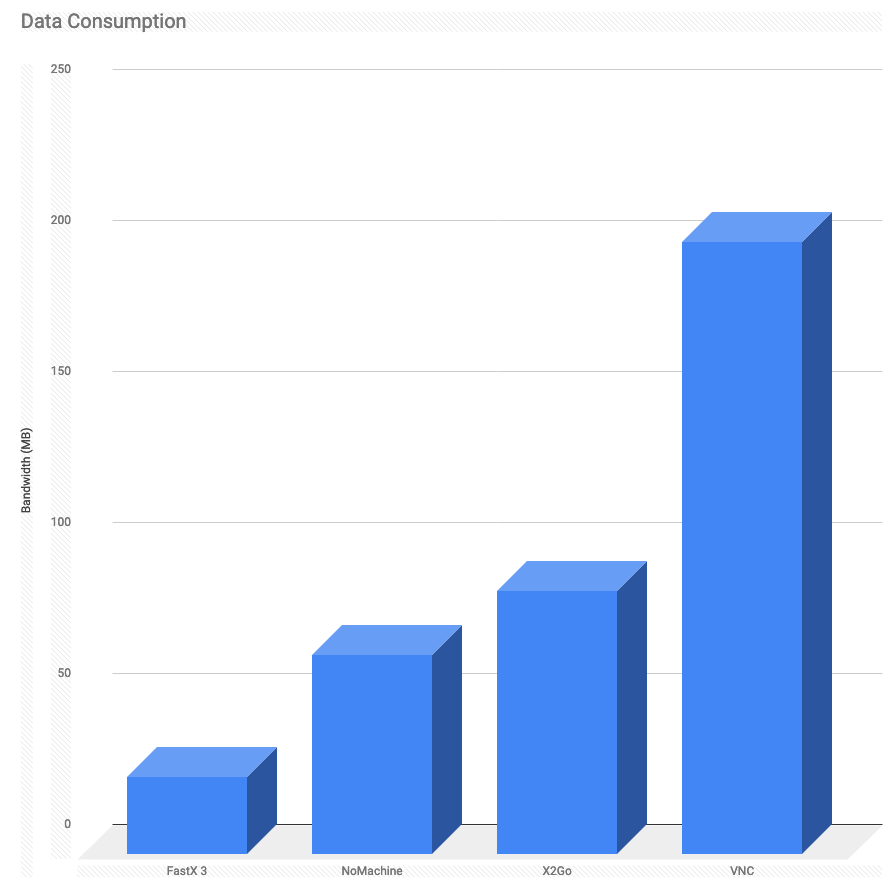The FastX Browser Client
FastX is the only X11 emulation solution that offers both a desktop client and a browser client. Create and display sessions running on remote Linux servers from any device with a modern browser! (Chrome, Firefox, Safari, Edge) You can display individual applications or full Linux desktops.
The browser client offers the same broad range of management tools to administrators as the desktop client.

Using the browser is safe!
FastX uses HTML5 protocol. All sessions are protected by high-level SSL encryption.
Using the browser is fast!
Performance tests have shown that FastX sessions actually run even faster in the browser than using the desktop client.

Using the browser is easy!
To begin, type the name of the server into the URL box of your browser. Typically, it will look something like this: https://FastX.Companyname.com:3300 (with 3300 being the default port FastX uses).
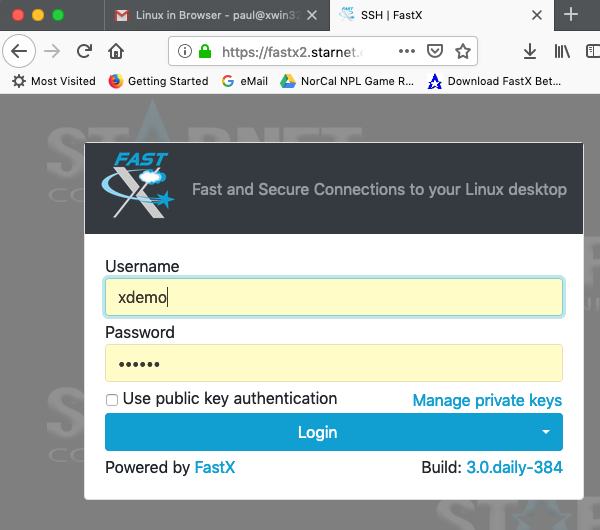
After logging in, the FastX sessions interface will be presented:
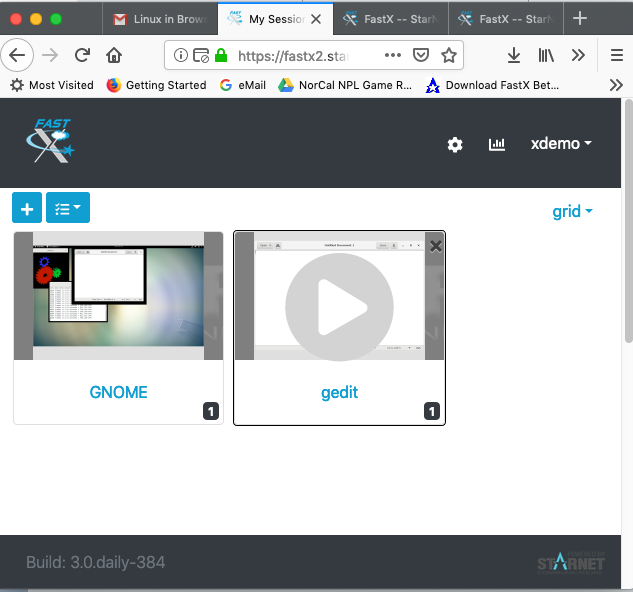
Click on one of the listed session 'play' buttons to bring it up in the browser window, like the Gnome3 desktop shown here:
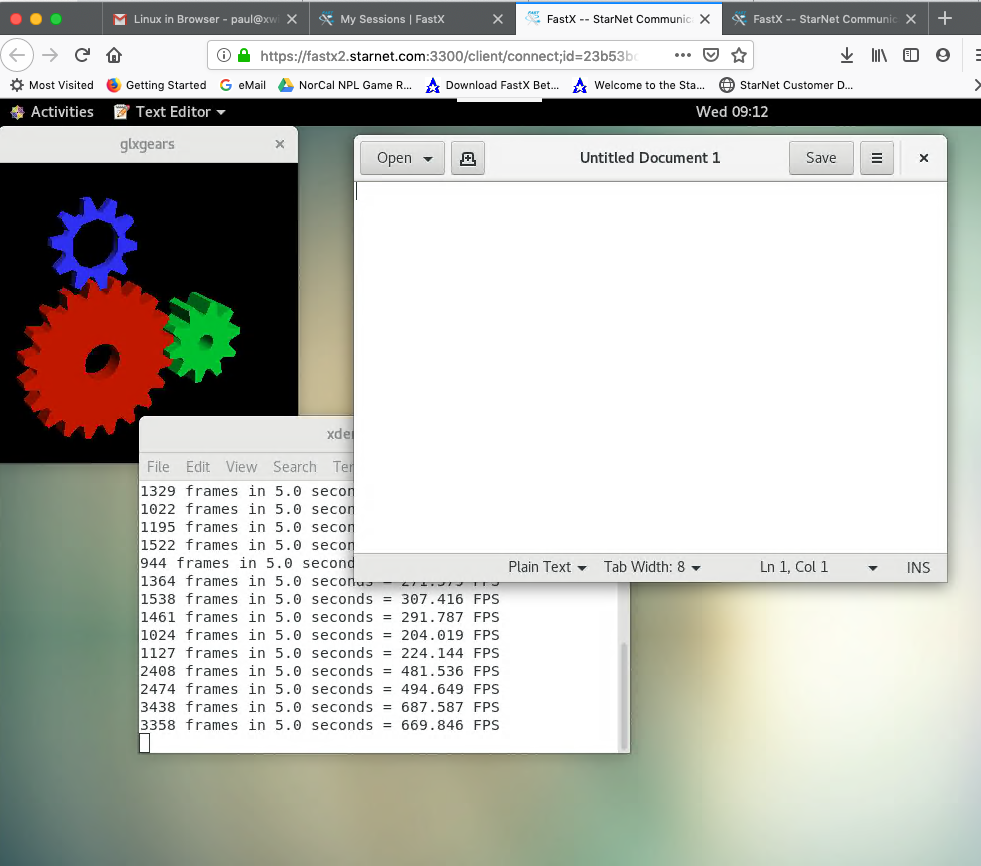
FastX 3: The Best Performance Yet
FastX 3 is built around the StarNet-developed highly streamlined protocol that minimizes traffic on the network.
Internal benchmark tests show a 25-50% speed improvement over FastX 2 and a 10-fold reduction in bandwidth consumption.
FastX 3 also compares very favorably when tested against VNC, NoMachine (NX) and X2Go. See our charts showing the result of two GTK benchmark tests.
FastX 3 vs. VNC, NoMachine (NX) and X2Go:
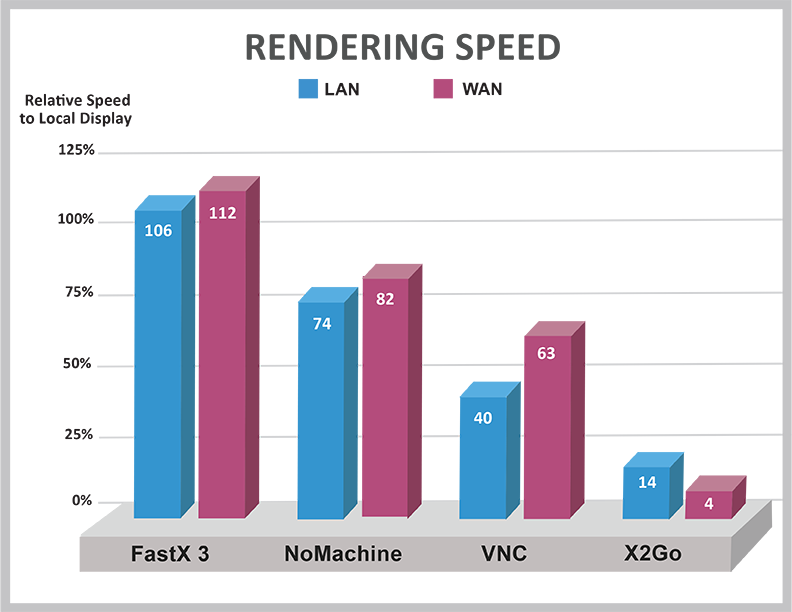
Rendering Speed Test
This test shows how well each product performed when compared to the test running on the local Linux server. One test used a high-speed LAN connection (no latency), the other a 25 Mbit WAN network with 100 milliseconds of latency. FastX-3 ran faster than the local machine (106% and 112%) while the others performed considerably slower.
Bandwidth Consumption Test
This test shows how much data (in megabytes) the 4 products consumed in the same LAN & WAN tests. FastX used between 2 and 7 times less bandwidth than VNC, NoMachine (NX) and X2Go.